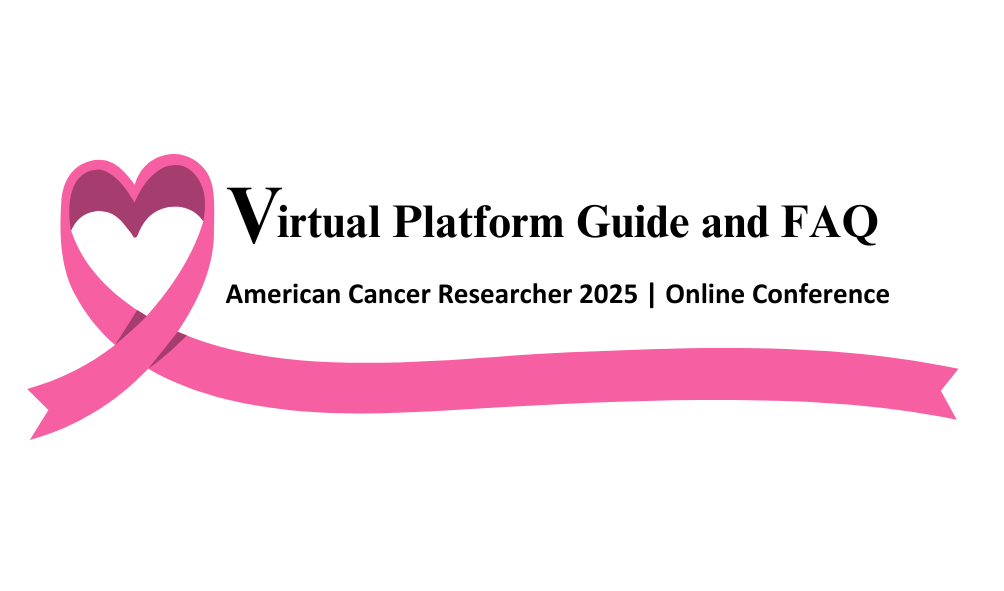How to Access the Virtual Conference
-
You will receive a Zoom virtul meeeting link 30 days prior to the conference date.
System Requirements
- A computer, tablet, or smartphone with internet access
- Stable internet connection (minimum 5 Mbps download, 1 Mbps upload)
- Up-to-date web browser (Chrome, Firefox, Safari, or Edge recommended)
- Speakers or headphones
- Microphone (for interactive sessions)
- Webcam (optional, for networking sessions)
Tip: For the best experience, use a desktop or laptop computer with a wired internet connection.
Navigation Tips
- Use the main navigation to access key sections like the Sessions, Networking, and Contact Us areas.
- Click on sessions directly from the Schedule page to join live at the scheduled time.
- Use the chat feature to connect with other attendees or to ask questions during sessions.
- If you need assistance, visit the Contact Us for live support throughout the conference.
- Update your profile to make networking smoother and more personalized.
Frequently Asked Questions (FAQ)
Q: How do I join a specific session?
A: From the Schedule page, find the session you'd like to attend and click the "Join" button when it's live.
Q: Can I watch sessions after they've ended?
A: Yes, all sessions are recorded and will be available on-demand for 60 days after the conference ends.
Q: How can I network with other attendees?
A: Visit the Networking section to join discussions or request one-on-one video chats with attendees.
Q: What if I experience technical issues during the conference?
A: Go to the Contact Us for live support, or email us at cancer@wingresearcher.com for additional assistance.
Q: How do I ask questions during a session?
A: Use the Q&A option in each session to submit questions; the moderator will select some for live response.
Q: Can I receive a certificate of attendance?
A: Yes, certificates will be available for download from your profile after the conference ends.
If you have further questions, please reach out at cancer@wingresearcher.com or visit the Contact Us during the event.